When I realized I had a couple thousand pictures to scrapbook from the last four years {That’s a lot…huh?} I still felt totally overwhelmed. I was really excited after I made a few pages on Photoshop, but I needed it to go faster. I knew once I caught up that It would be easier for me to make my own layouts, but I had to figure out some sort of fast layouts that I could use to get caught up.
I was SO excited when I found Smilebox.com! I can’t even tell you how much I love this company. At first I had a hard time using these premade layouts, and not using my own creativity, but I soon convinced myself that these pages were a HUGE time savor. Especially since I had 4 years to catch up on. Not only does Smilebox have premade scrapbook pages they have Cards, Greeting cards, Collages, Slideshows and Recipe Cards. You can Blog, Email, upload to Facebook and even save as a Jpg and print!!
Here is what I love about Smilebox…
- It’s a free download for Mac and PC
- Choose from 100s of layouts and styles
- Quickly customize with your photos, journaling and fun embellishments
- Easy to share by email, Facebook or print to make a lasting keepsake
They have hundreds of scrapbook layouts for all occasions, and you just pick your pictures for that layout and you can change the paper, or sayings and even add your own writing. They have 12X12 and 8 1/2 X 11. I save my pages to Jpg format and then put them in Photoshop to resize them the exact size I want them. Which is really easy! Or just stick with the 12X12 layouts they have.
Smilebox gets 5 new designs a week depending on the season or time of year. Within each scrapbook layout is anywhere between 5-10 pages to scrapbook. Having this has not only saved time, but I am also caught up completely through 2011!!
Here is what you get for free…
More than 1,000 designs for virtually any occasion. Project types galore – from scrapbooks, to slideshows, to invitations, to ecards, and more. Loads of options to personalize. Add photos, videos, and music. Amazingly fast and easy. Email and post to Facebook or to your Personal Blog!
This is great, but if you want to be able to print them you will have to join Club Smilebox, You can wait to join and just save the pages until you are ready to pay. It is really cheap and you can actually join Club Smilebox for free for 14 days, then they will send you an email if you aren’t interested in keeping your membership!! They are Super Easy to work!
If you decide you want to stick with club smilebox after the trail, which I did because I loved it so much, you definately can. If not tell them no and keep designing and saving. My sister is making a lot of pages and then will sign up and download them all to Jpg a month at a time. Sign up for Club Smilebox for just $5.99/month or $39.99/year. If you go with the year it makes it 3.33 a month. That is SO cheap for all that! The things I love most about Smilebox is you get way cute pages super fast! Even if you are not a scrapbooker you will love this. I make my birthday invites on here, cards and have even made some recipe cards for friends! Try it out. I know you will like it. It is SO easy!! Just go here and download it for free!!
Here are some pages I made with Smilebox…










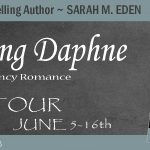
Can I just tell you how grateful I am for this post Kendra? I’m about 5 years behind and was feeling VERY overwhelmed about even getting started and yet my kids are really missing not having up to date photobooks to look at. I took a look at SmileBox this morning and I think I might be able to do it. I wanted to do all my layouts myself because it felt like cheating otherwise but I think I will give this a chance. I may have to come to grips with the fact that not only am I way behind but I’m also a craft snob. Yeesh. Hopefully I can humble myself enough to get caught up. 🙂
I just came across Smilebox and love so many of the templates that they have. After reading about their square format, it mentioned that it’s made for 8×8 paper. I haven’t paid for the membership yet. Once you pay, do you get access to their 12×12 templates? Or did you simply print to 12×12 anyway from their 8×8 template? If so, just curious how the resolution looked when you printed it.
Lynn
I have found Smilebox for making e-card invitations to be difficult to navigate (links from one part of it to another are often completely lacking), time-consuming (and I am definitely not new to card programs), and expensive. I wanted to add my own music to an invitation and had to do the trial offer to do so. My son forgot to cancel me when I asked him and now I’m stuck with a whole month’s nonrefundable fee.
Thank you, Kendra. I think I will! 🙂 😀