I am so excited to tell you about how I print my books. Here’s how…
I create my 11X13 page, for most people 12×12 or 8 1/2X11, I just wanted to be different and do 11X13. If I created the page in Photoshop, then it is already set to the size I want it. If it is in Smilebox I open that saved jpg to Photoshop and drag it to the right size in Photoshop and save it again as a different file and actually delete the old one made in Smilebox. If you made it the right size in smilebox then you don’t need to worry about resizing.
I also save all my picture on 300dpi! I save all my pages in monthly files marked by years. Once I have the year done I make a Blurb Book!! It is a free download and is well worth having on your computer. Especially if you are a scrapper and a blogger! I LOVE blurb. They have really good pricing and the books are really nice. I have compared it to other companies and have found at least for me it is the best price. Here is an example. I recently 2 books. 2006-2007 and 2008-2009. Which is a total of 633 pages. I know that is a lot, but that is four years of scrapbooking. The books are going to cost me $330. For a grand total of $.52 cents a page. I was a frugal paper scrapper and NEVER spent that little on my pages. Maybe on just printing my pictures. Isn’t that awesome!!! I have been saving my pennies for a while. I hope not to have to buy 4 years at a time ever again. On average, for two years of scrapbooking, I will probably spend about $150 per book. That is AMAZING!! ON Blurb you can decide if you want Paper Back, Hard Cover with Image Wrap or Hard Cover with Dust Jacket. You can also just make pages right in blurb. They have a few layouts and you can also create your own. They are pretty basic, but can be made really cute with different color backgrounds and such! So go check it out!
| The one on the left is my family blog book, the 2 on the right are my scrapbooks |
If you ever want to print your pages and put them in your own book the best price I have seen and been recommended is Persnickety Prints. They only charge 1.99 for a 12×12 which is a great deal!
The other great thing about blurb is that it will sink with your blog and make a book for you. And it is super fast! I also just printed my blog book for the last 3 year for under $100. You can google 30% off coupon code for blurb and there is usually one out there. Sign up for their mailing list and they send coupon codes monthly.
Hope that helps! Email me at the things i love most @ gmail dot com if you have any questions!! And come back tomorrow for a giveaway!!

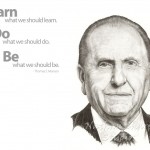

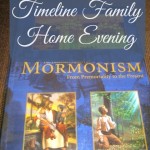

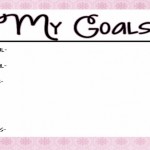
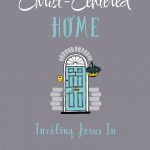
I just got started using Smilebox after your great post earlier in the week. Something else to note when you use Smilebox, Photoshop and Blurb together is that there is usually lots of room on the Smilebox page to add more text. I find that I save my layouts, open them up and do more journalling in Photoshop and then flatten it and save it again. Then I import it into Blurb and it not only looks great but it has the journalling I want. Thanks again Kendra for these posts. I am so excited to get caught up again.
Also, a question, when you save, you have to save the whole scrapbook album thing from Smilebox right? There’s not a way to save just the one page that you used from the theme album?
I really like Blurb. It is the best. I have done the first two years of my blog–hardback, color, and about 100 pages, for about $50 a piece. I love them! And, when I had a problem with my second book, they got back to me the SAME day, and replaced it for free! I would totally recommend Blurb!
This is great… thanks Kendra! 😀