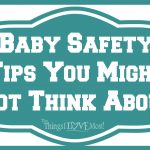I’m excited to have Amber Brubaker on the blog today sharing some great tips for Online Privacy. We can never be too careful when it comes to ours and our families safety!
I’m excited to have Amber Brubaker on the blog today sharing some great tips for Online Privacy. We can never be too careful when it comes to ours and our families safety!
The Internet is a marvelous invention, but, as the name suggests, everyone who uses it is interconnected in some way, which means that if you don’t take the proper safety measures with your online dealings, you could find yourself the victim of identity theft or worse in a matter of minutes. These 8 online privacy tips will help you to avoid such a catastrophe and keep you safe.
1. Use Device Passwords
You may live alone and be the only one who uses your laptop, smartphone, and tablet, but that doesn’t mean you shouldn’t have a password. If you were to lose one of those devices in a public place, or heaven forbid, someone were to break into your house, no password on your devices makes it that much easier for a thief to snatch your private information.

2. Reserve One Email for Junk
Have you ever wondered where all that junk mail and spam flooding your email comes from? When you give out your email to stores, both online and in person, they usually sell it to other companies that send you advertisements and patron requests. Freely handing out your personal email makes it much easier for hackers to take your information or for viruses to corrupt your devices when you open a bad email. To protect against this, use an email reserved only for junk when asked at a store, and don’t open any of the incoming emails.
3. Ensure Security before Payment
Before you use a credit card number or other highly personal information for anything online, make sure the website is secure or encrypted. This is generally indicated by a locked lock icon on the bottom of your browser window. This lock tells you that your private information is not shared with anyone. If the lock is unlocked, do not submit highly sensitive information on that page, as this indicates that the page is not secure.

4. Read the Fine Print
From social media sites like Facebook to online retail services like Amazon, there is always a contract that you must accept before you join. However, how many of us actually read the terms and conditions before we click the box that says we accept them? If you don’t want to be involved in more than you bargained for, read those terms every time you join a new website. It lets you in on the secrets of who you are agreeing to share your information with and when certain charges may apply. Continue to check back with each site’s privacy policy, since companies generally change it periodically.
5. Change Passwords Often
Most security experts will implore you to change your passwords at least once a month and to use different passwords for different accounts. Human beings are creatures of habit, and it’s common for people to use the same password for every account, making it easy for hackers to reach every part of your online life. Changing your password often, and diversifying your password among sites, makes it difficult for hackers to get inside.
6. Get Device Security
Whether you own a desktop computer, laptop, tablet, smartphone, or all of the above, you need device security for each. The right anti-spyware and malware security can stop even the best of hackers in their tracks. Download the software to protect private information your computer or device saves on its hard drive. It will send out alerts before you enter risky sites and will protect your device from unpleasant visitors.
7. Be Wary of Your Home Computer
When prompted, your home computer will save your private information, including full name, credit card numbers, and even social security numbers. Most people ask their favorite websites to memorize login information to make signing in easier, and then they stay logged in to those accounts for weeks at a time. This practice is dangerous, since thieves can get into websites you’re signed in to even when your computer is sleeping. To protect against this, sign out of every website before you leave, or better yet, turn off your computer and/or wifi connection when you aren’t using it.
8. Download Only Trusted Apps
Company after company develops apps to attract you to their business. All you have to do is click install, and the program will instantly download onto your device. However, just because it’s easy to download an app from any website doesn’t mean you should do it. Only download them from trusted websites, as you may find that you end up downloading more than you bargained for.
Protecting your online presence is more important now than ever. Twenty years ago, stealing someone’s identity usually involved breaking into your house or pick pocketing your wallet. Now, identity thieves can tap into your personal information and funds from their very own living room. Continue to study how you can keep your online activity safe so that you can escape the scary alternative. For more tips and information about protecting your online identity, check out this article.
-Amber